

The inbox may not be the feature that adds the most gameplay, but it brings depth and control, allowing you to see what’s important to you.
Throughout the season, you’ll receive alerts about what’s happening across the league. This centralizes the news in one place, saving you from having to browse through all the pages to find the information you’re interested in.
Here are some types of emails sent during the season:
Draft lottery Result
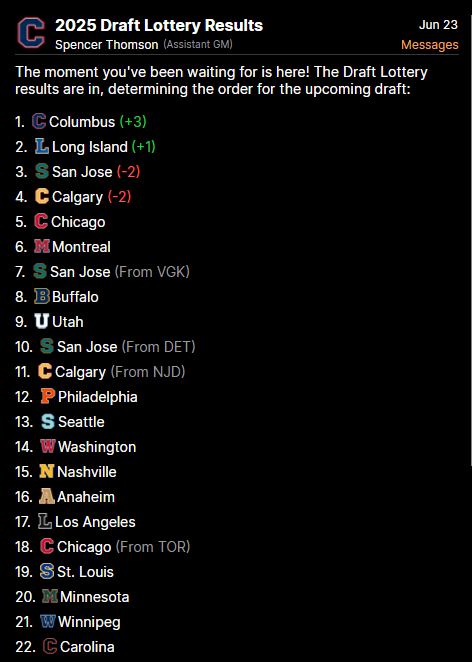
Retirements
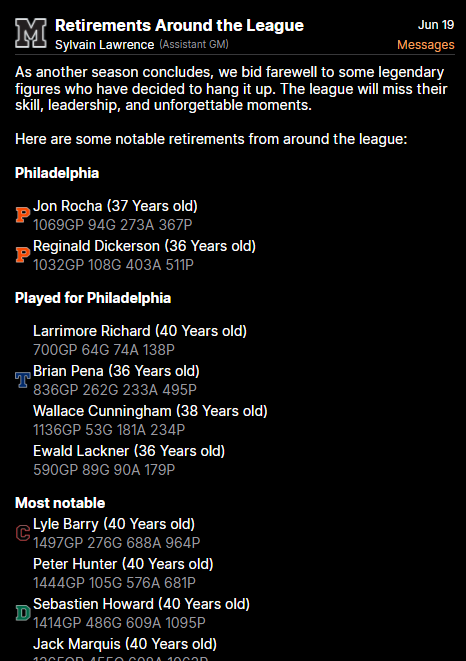
Jersey retirements
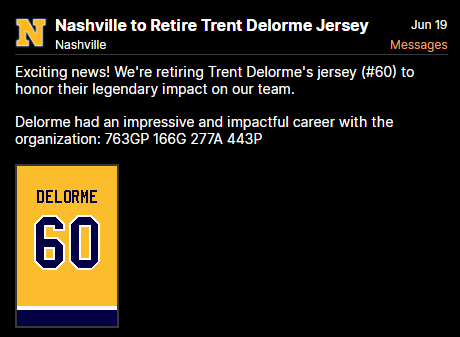
Awards
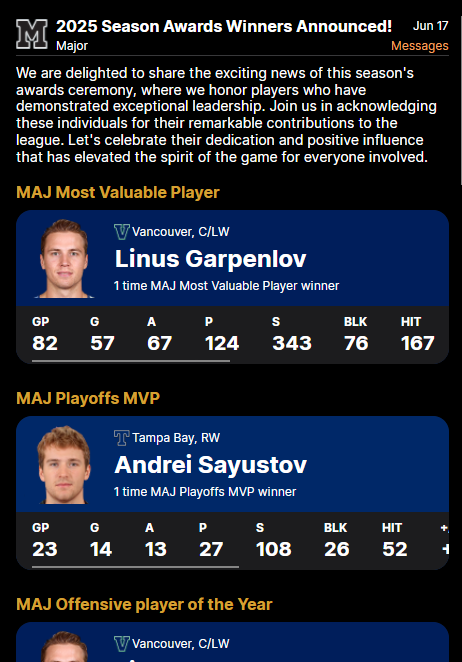
Playoffs

Salary cap increase

Family birth
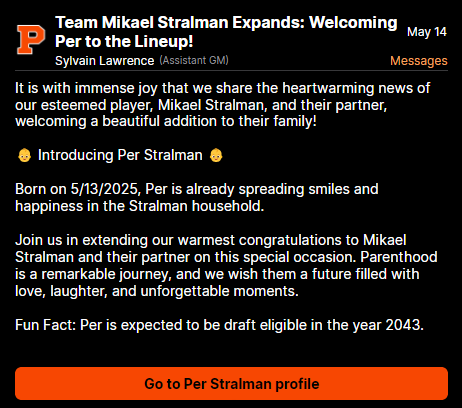
Season opener
Now shows the rookies starting in the league:
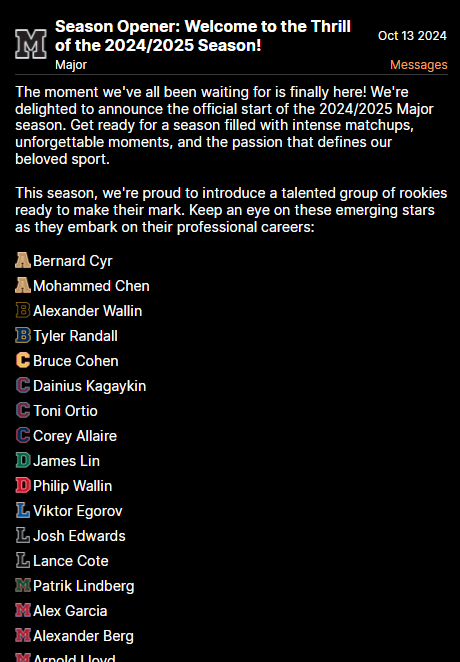
Tournament starting
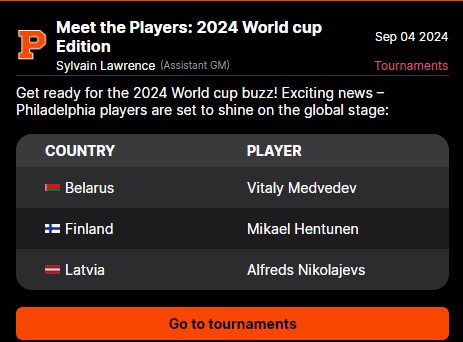
Tournament results
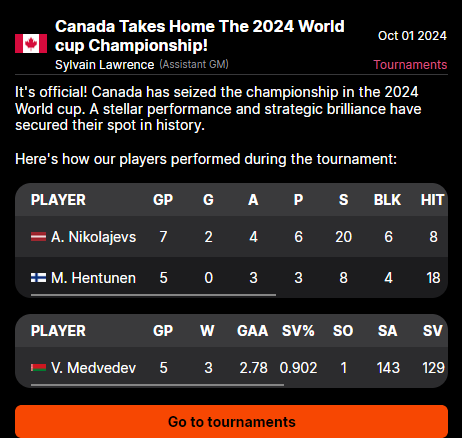
Monthly prospect report
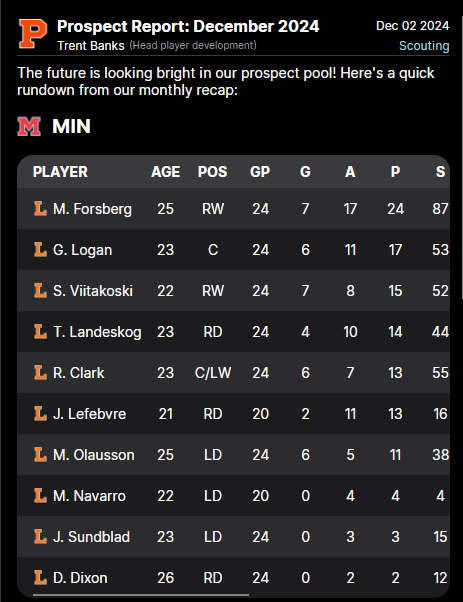
Monthly draft preview
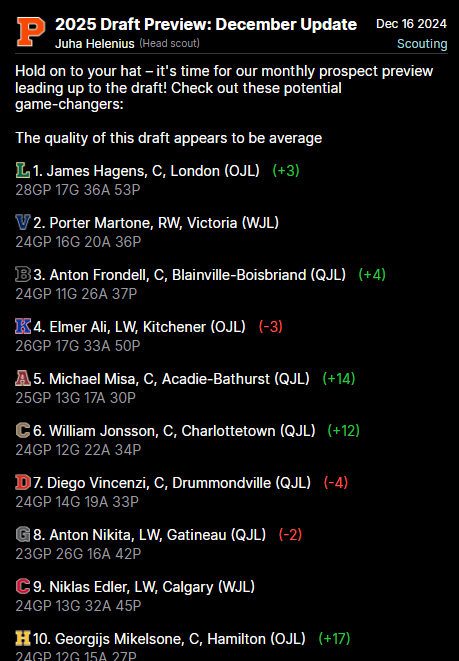
Monthly player progression
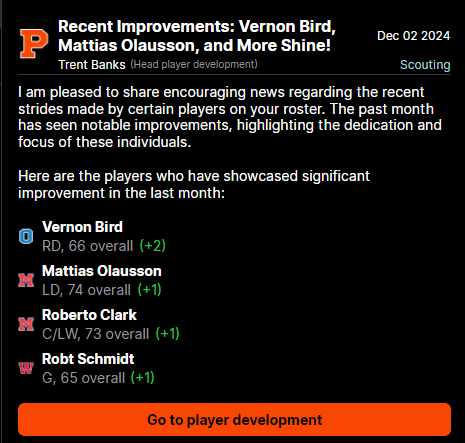
Trades of the day
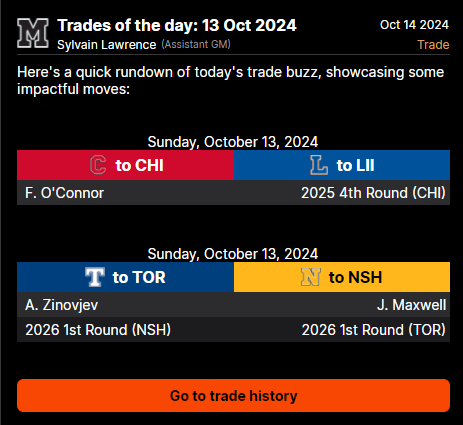
Signings of the day

Buyouts
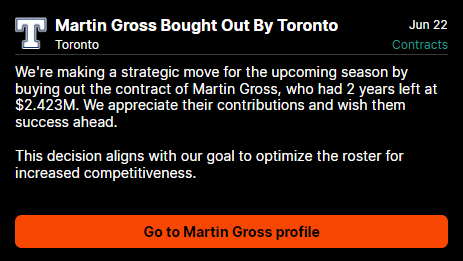
There are also other emails:
- When a coach gets fired
- A reminder when the role of captain or assistant captain is vacant
- The results of expansion drafts
- When league changes are implemented (increase in the number of games, division changes, etc.)
- Training recap
- Hall of Fame selection results
And, of course, all the alerts from HLM24:
- When a team wins the championship
- When a player is placed on waivers (New this year: you can claim a player directly from the waiver alert).
- General alerts (trade deadline, awards, expansion draft, draft lottery, contract extension period, etc.)
Control
You can choose to be notified (and pause the simulation), to move directly to the inbox, or simply to ignore all communication for each type of email presented. This gives you full control over what you want to see.
So, if you want to receive an alert while simulating to get the details of the salary cap increase, it’s now possible!

Absolutely great additions coming into this next game, even if a couple are just minor improvements to already fine systems like emails or training. Can’t wait to play around with all of them and can’t wait to see what gets added next year